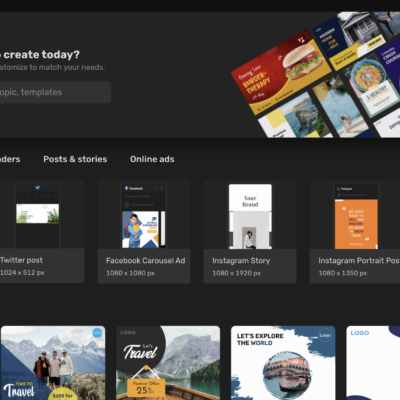Every day people spend hours scrolling through endless social media content. Whether it’s an inspirational quote or simply an informative post about a brand, there’s no doubt that strong visuals leave a lasting impression. If you want to learn how to influence your audience with stunning designs, we’ve got your back! With Simplified, you can add text, components, and media elements all on a single artboard, to help you go from amateur to pro in no time!
Things to Know Before Designing an Artboard
When it comes to design, less is more. However, images and media elements are incredibly useful because they make the reception and retention of your artboard more effective.
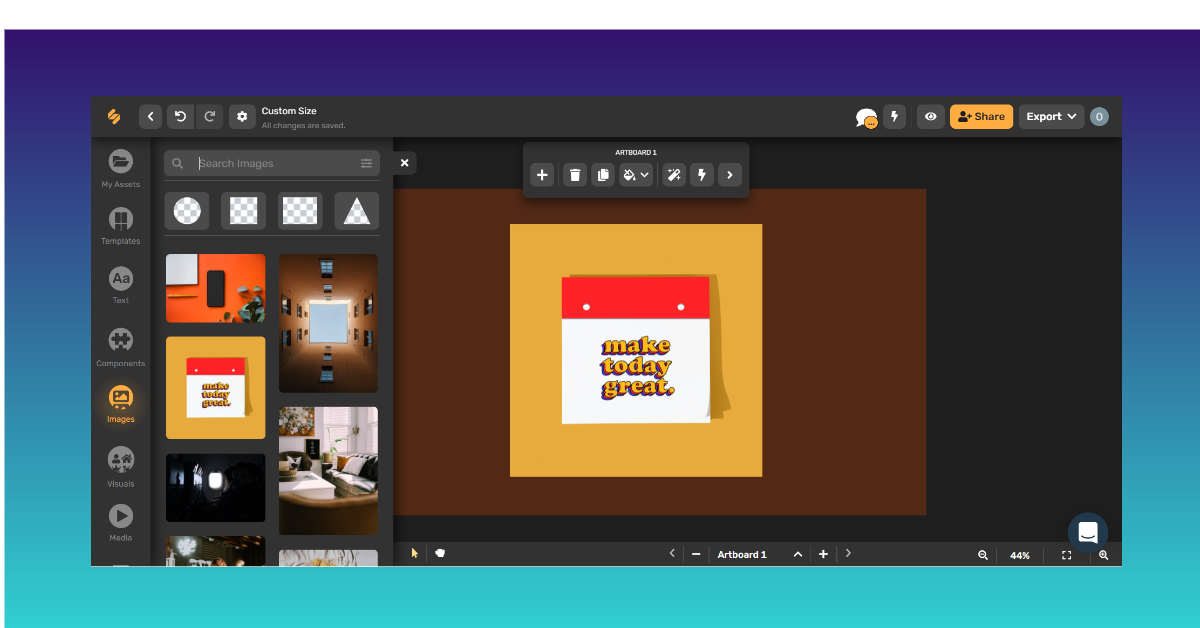
And do not underestimate the vital role of text elements in a design. When you work on your artboard, what you present is important, but how you present it makes all the difference.
Nowadays, it has become increasingly common to use eye-catching media elements such as videos and gifs on websites and social media posts. They not only do these elements draw attention to the content, but they add playfulness and fun to your artboard! Using a variety of components gives your artboard different levels of richness and dimension.
The good news is that you’ll find all these and more on our website to make your experience, Simplified!
Let’s dive in, shall we?
Getting Started
Step 1: Start by signing in to your profile on our website.
If you’re a new user, sign up using your email, or you can ‘Continue with Google’, whatever suits you best.
Now that you’ve landed on the Homepage, get comfortable. The fun’s just about to begin!
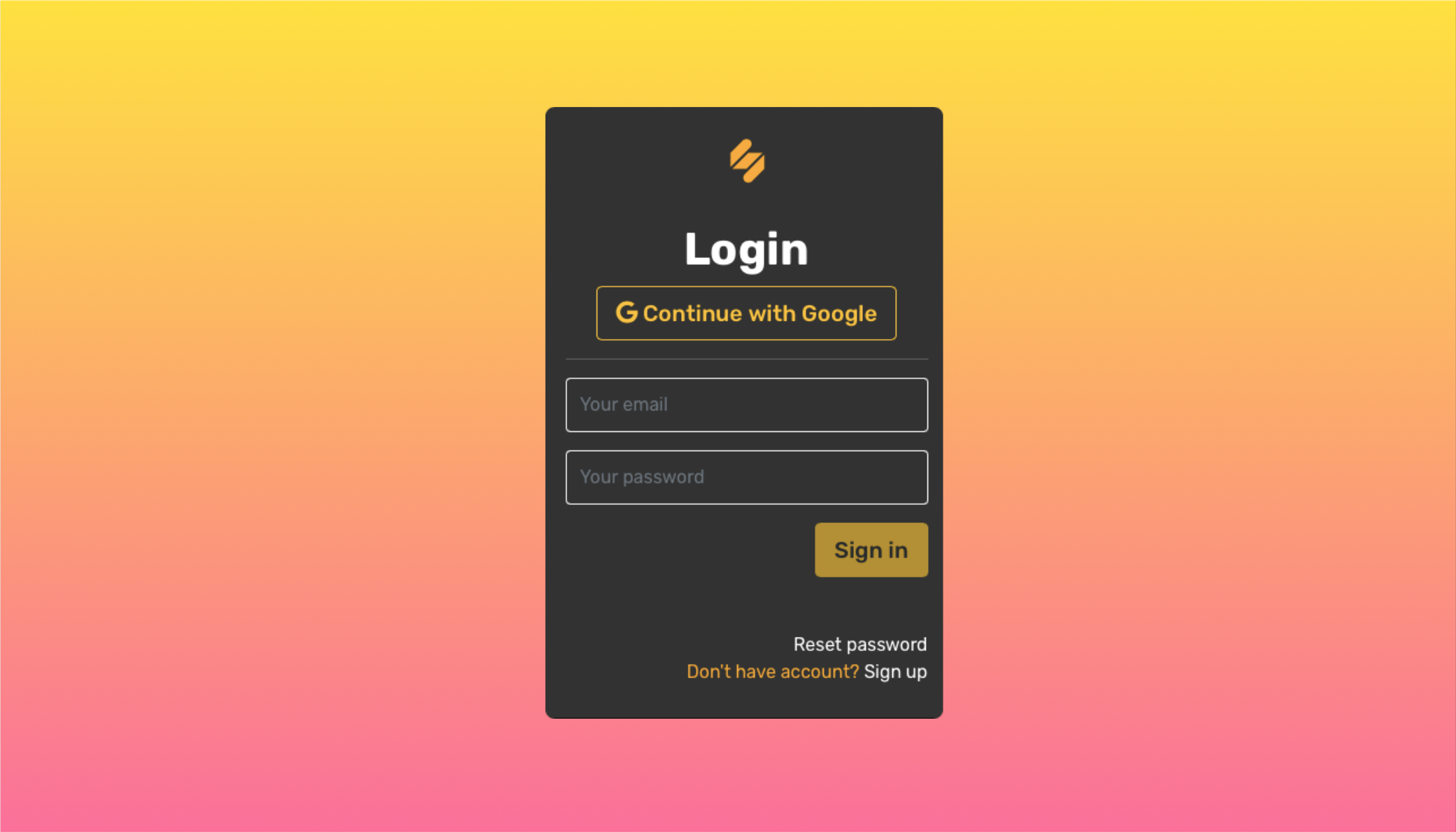
Step 2: Click on the “+ Start now” button. You can also use templates, but building your own artboard from scratch will give you more space to experiment and learn.
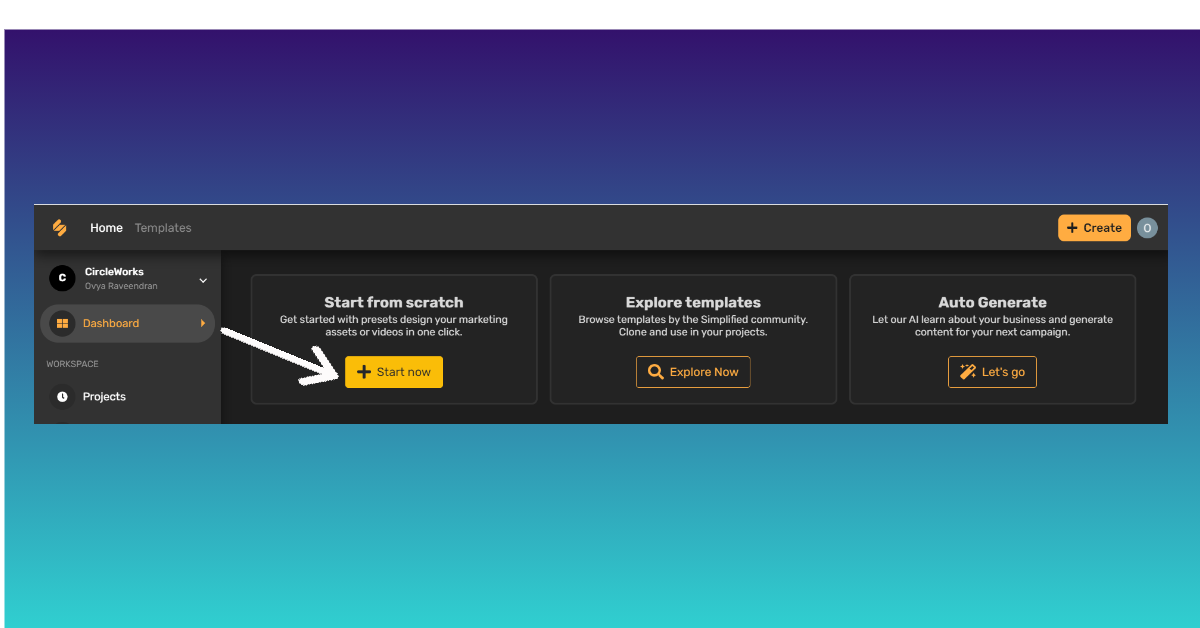
Step 3: Choose from a variety of preset dimensions ****to work on. You can customize and resize your artboard anytime later, without having to worry about your progress.
Don’t worry if the existing sizes are not what you are looking for. You can customize the dimensions of your artboard by clicking on the ‘+’ icon on Custom Size and entering your desired dimensions.
![]()
Using Text Elements on Your Artboard
Let your imagination run wild with Simplified’s wide variety of cool fonts and typefaces! You can even upload your own fonts in the TTF or OTF format. Always keep an eye out for unique typography solutions that support your imagery.
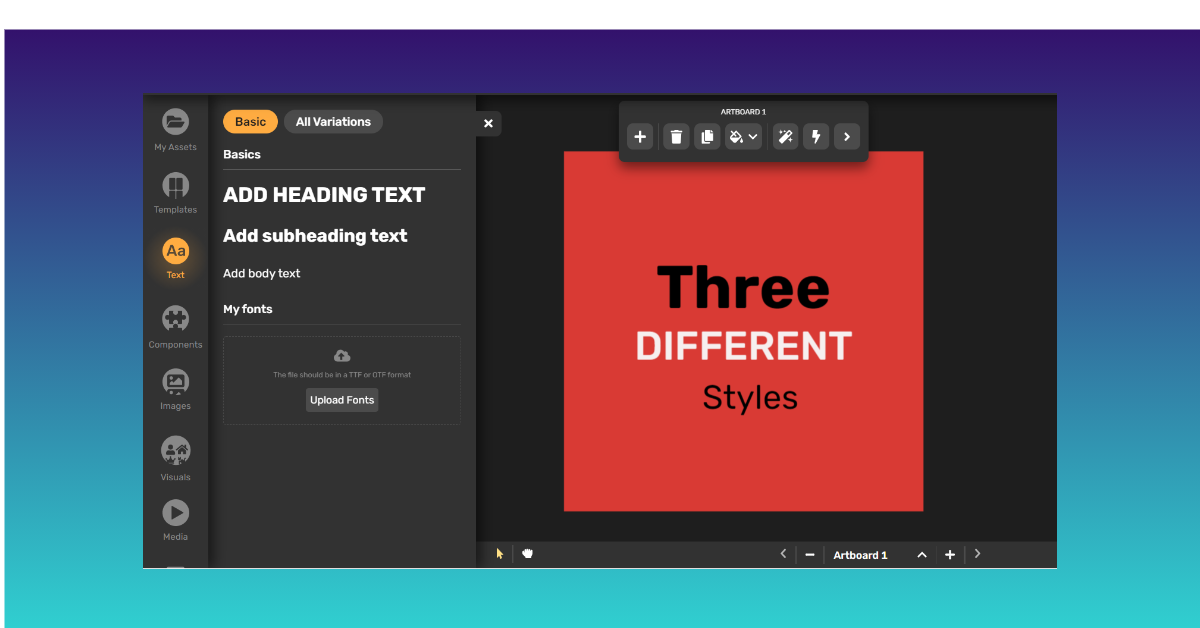
Simplified Tip: Avoid using fancy or fussy typefaces for body text. Your audience won’t spend the effort to read through it, and your design will look overloaded.
Using Components on Your Artboard
With Simplified you’ll get access to an extensive collection of components such as patterns, shapes, stickers, and callouts. These will enrich your artboard and give you more freedom to customize your designs!

Using Media Elements on Your Artboard
Media elements are the main visual hook for brands and frequently appear in logos, backgrounds, sliders, and more. These elements draw users into reading the text, illustrate the information provided in articles and blog posts, and are sometimes just entertaining!
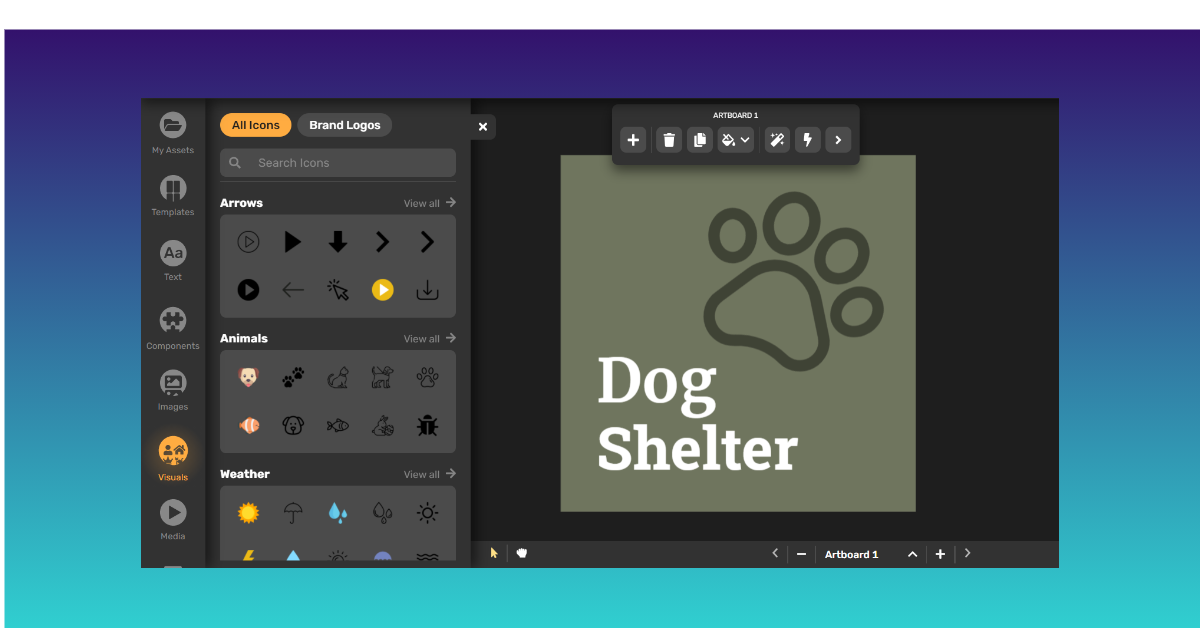
On Simplified, you can use a wide range of media elements such as videos, gifs, and images. You’ll also find great resources for images, such as Pexels, Pixabay, Shutterstock, and much more. Plus, there are illustrations and graphics that’ll help you further broaden the range of elements on your artboard!
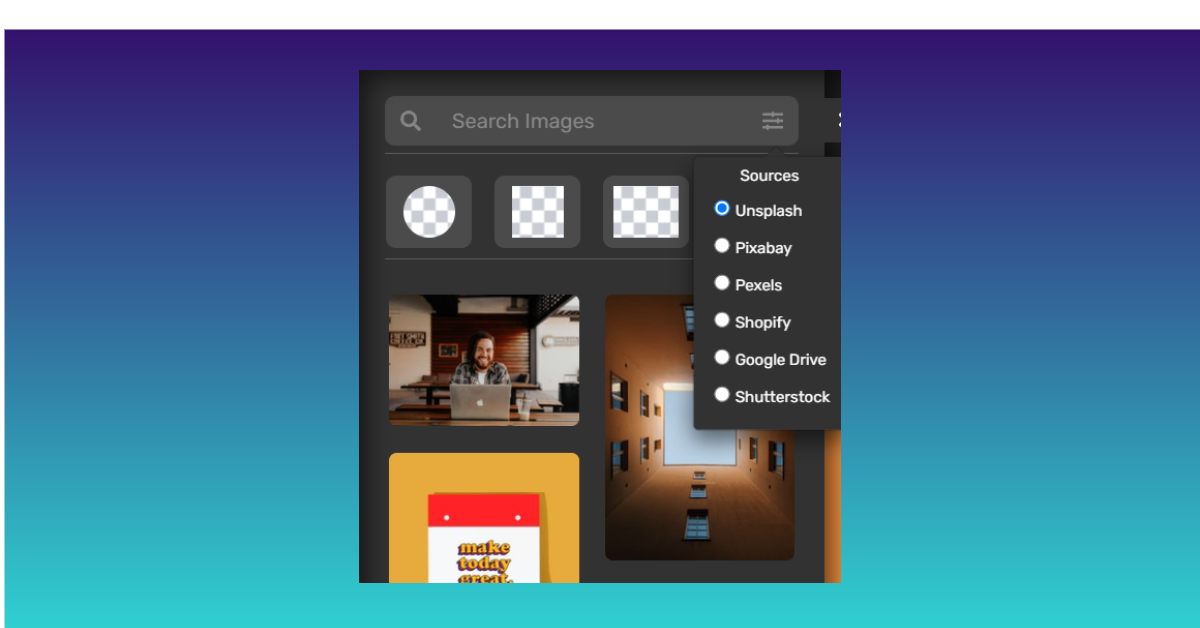
In the video below, we show you how easy it is to create your own masterpiece using components, media, and text elements on the Simplified website.
Humans are, by nature, very visual beings. Let Simplified help you design content that satisfies you and your audience’s visual appetites. Your artboard helps you define your brand’s vision and share it with the world!