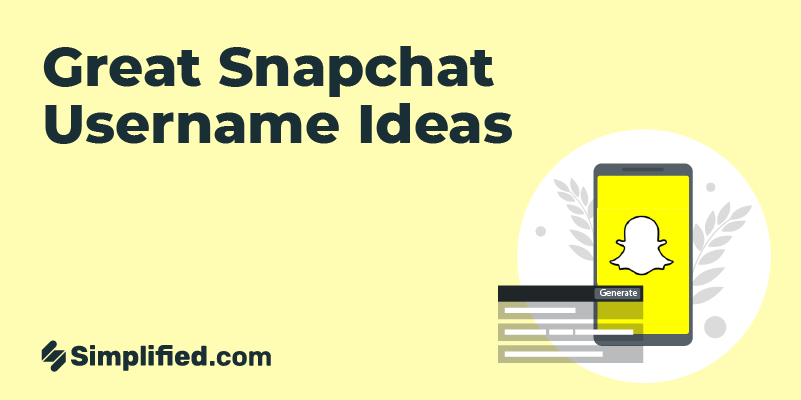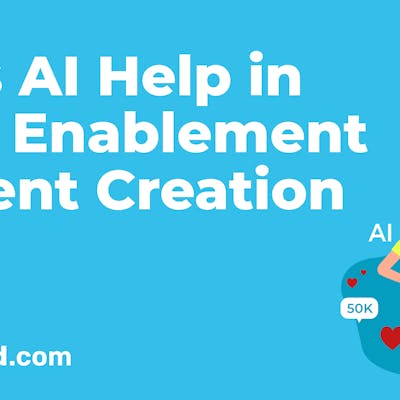Different social media platforms solve different purposes to propel your brand’s image and vision forward. Without carefully planning a content strategy, posting on social media can feel like a wasted effort. Advertising allows you to take it a step further and ensure that your brand’s voice reaches those who are intended.
LinkedIn ads are no different. On this professional social platform, job seekers and providers can be connected because of ads. If your brand caters to other businesses and professionals of different fields, LinkedIn ads are a great way to get some traction, visibility, and engagement!
In this blog, we’ll give you all the information you need to come up with compelling LinkedIn ads, some tricks and tips, and a free AI tool. Let’s get started!
Visibility of LinkedIn ads
The first thing to know is that LinkedIn ads are not as obvious as those on other platforms such as Facebook or Instagram. Yet, they do appear in front of every user. This depends on the types of LinkedIn ads that you distribute and your target audience.
LinkedIn provides many benefits to different companies because it allows them to promote their content, hire new staff and be part of an industry’s social media presence. The people who see and share LinkedIn ads are entrepreneurs, B2B (business to business) businesses, professionals, recruiters, and more.

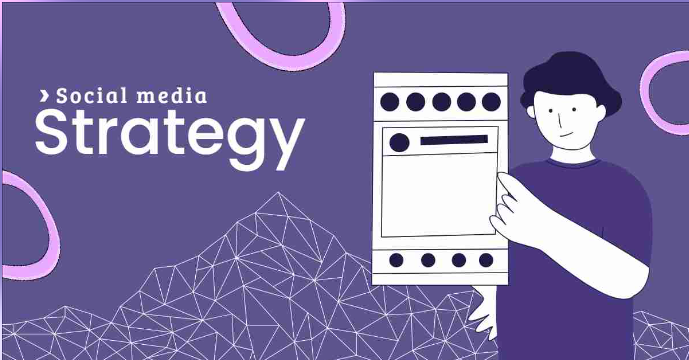
Different Types Of LinkedIn Ads
Here are four types of LinkedIn Ads that all businesses must use:
- Text ads – this type of LinkedIn ad is displayed in a single square picture. When advertising on these ads, you want to have a simple image because you only have 50×50 pixels to work with. Having an overcomplicated image will make your ad messy and hard to read.
- Sponsored content is an article that your brand writes and pays LinkedIn to advertise and display like an ordinary news post. Everyone can see your ads while scrolling through their feeds. If you want to use this type of ad, you’re more flexible as you can use larger images with a recommended size of 1200×627 pixels. With sponsored content, you can be way more creative.
- Sponsored Messaging – essentially, these LinkedIn ads get sent through LinkedIn’s messaging system. They are being displayed as a message sent to a user as a person who could be one of their connections. The user also receives a messaging notification which they’ll associate with getting a new message. In this way, you can be less formal, more creative, and more informative.
- Dynamic ads are ads that show up in a member’s news feed and speak to them personally. This allows for more personalized messaging, where the member’s own picture and employer’s name reflect back. Members of course have the option to disable ads if it feels too personal.

Bonus: The Complete Guide To LinkedIn Ad Sizes & Specs
Tips for High-Performing LinkedIn Ads
Here’s how you can create engaging LinkedIn ads for your audience:
1. Choose your goal
Each brand or campaign starts by making choices. Choose what matters the most for you, your brand, and your ads to improve clicks and engagement. There can be different specific agendas to fulfill, even if the overall goal is to improve presence.
- Awareness Ads: These types of ads are based on increasing your impressions. Impressions are the number of times your ad has shown up on people’s timelines, whether they interact with it or not. Such ads are great for increasing brand recall value.
- Consideration Ads: The point of consideration ads is to create consideration of your services in people who are already aware of you. You can do this by targeting website views, engagement, and YouTube views.
- Conversion Ads: Conversion ads are where you get confirmed results. It is best for sales, generating leads, website conversions (like newsletter signups), and job applications.
2. Select your targeting criteria
Targeting on LinkedIn will have you select criteria such as skills, company size, job title, and member groups. Once set, LinkedIn will display your ads to people who fit these criteria. If you nail your target audience, you’ll achieve higher engagement and more conversions.

3. Choose your LinkedIn ad format
LinkedIn provides advertising in many creative formats. These ad formats are:
- Carousel Ads: Swipeable cards that can showcase a sequential story, different products, or share insights.
- Conversation Ads: These types of ads are a “choose your own path” for the customers as they can select from a series of responses that help you understand them better. This helps in increasing website views, engagement, product promotion, and lead generation.
- Follower Ads: Follower ads simply help increase followers by putting out an incentive for your target audience to have you in their newsfeed. This could be because of interesting content, thought leadership, or opportunities.
- Spotlight Ads: Spotlight ads are great promotional tools for blogs, products, and other services. This ad is great for website visits and sales conversions.
- Job Ads: Also known as “Work with us” ads, this ad format allows recruiters and employers to find the right talent for job vacancies.
- Message Ads: Previously known as InMail ads, message ads have a 50% open rate. This makes them the most personalized and successful format.
- Image Ads: These ads rely heavily on visual creatives. The power of stunning visuals is undeniable, and sometimes a good image is all it takes to get conversions! If you’re looking to create stunning visual assets, Simplified’s graphic design tool is worth looking into!
- Text Ads: Easy to set up and well within any minimal budget, text ads are a great way to spread awareness and increase impressions.
- Video Ads: Just like many other social media platforms, LinkedIn provides the option to post and promote video content, which opens room for so many possibilities! You can use Simplified’s video editing tool to create post-ready promotional videos on the fly!
4. Create ad content

Ad content is a crucial element in any LinkedIn advertising campaign as it can make or break the success of your ads. To create visually appealing and engaging ad content, it’s essential to tailor it to your target audience.
Use language, images, and videos that will resonate with the people you’re trying to reach. For example, if your target audience is professionals in the finance industry, you’ll want to use industry-specific language and imagery in your ads.
Visual content such as images and videos can be particularly effective in capturing the attention of your target audience. It’s also important to make sure that your visual content is high-quality and relevant to your ad.
AI-based tools like Simplified’s AI writer and design tool can be helpful in creating visually appealing and high-quality ad content that is optimized for your target audience. It can also help to create an effective Call-to-action (CTA) to engage your audience.
5. Set your budget and schedule
Now that you’ve selected your target audience and ad format, it’s time to organize the schedule and set the budget for your advertising campaign. You can choose from three types of budgets:
- Daily budget – This is the best type for ongoing campaigns because LinkedIn will spend the daily budget.
- Total budget – This is a great model for campaigns with specific targets because LinkedIn would spend the total budget given to a campaign.
- Setting Bids – LinkedIn will spend the amount you define for certain actions, such as impressions, clicks, and conversions. This setting will not overspend but may affect your results if the bid is too low. Having no data to optimize may also influence your results.
6. Measurement and optimization

Monitoring and measuring the performance of your campaign is crucial to its success. LinkedIn provides a range of analytics tools that can help you track key metrics such as click-through rates (CTR), cost per click (CPC), and conversion rates.
These metrics can provide valuable insights into how your campaign is performing and help you identify areas for improvement.Once you have collected data on the performance of your campaign, you can use it to optimize your ads for better results.
For example, if you notice that your click-through rate is low, you may want to try experimenting with different ad formats or targeting options. On the other hand, if your cost per click is high, you may want to consider adjusting your bid or targeting more specific audience segments.
It’s important to regularly check the performance of your campaign and make adjustments as necessary to ensure that you are getting the best possible return on investment (ROI) from your LinkedIn ads.
7. Scheduling and consistency

By maintaining a consistent presence on the platform, you can increase brand awareness and drive engagement. This means regularly posting ads, engaging with your audience, and keeping your content fresh and up-to-date.
Scheduling your ads and content in advance can help you ensure that your campaign is running smoothly and reaching your target audience at the right time.
Tools like Simplified’s content calendar can be extremely helpful in this regard. It allows you to plan, organize and schedule your content in advance. This means that you can focus on creating high-quality content and not worry about the timing and consistency of your ads.
By using a content calendar, you can keep track of your ad schedule and make sure that your ads are reaching your target audience at the right time, which can ultimately help you to achieve your campaign goals.
Bonus: The Best Times to Post on LinkedIn
How to boost your next LinkedIn ad campaign using Simplified?

Simplified offers an array of tools that help in content creation and scheduling for social media. With AI content writing tools, you can create crisp and precise ad copy in seconds. On top of that, you can finish the post with some relevant hashtags, using the hashtag generator.
Once the textual part of the ad is finished, you can then use the graphic design tool to either create an image or video asset from scratch or select a pre-designed template and tweak it. You can even include unique AI-generated images as part of your post.
What’s more? You can even schedule LinkedIn posts in one go! Simplified’s social media planner is another amazing feature that saves you a lot of time and helps you make sure that your content is consistently posted without having to manually do so all the time.
Conclusion
In conclusion, LinkedIn advertising can be a powerful tool for reaching and engaging with your target audience. By following the best practices outlined in this comprehensive guide, you can create effective campaigns that drive engagement and help you achieve your business goals.
From researching your audience and defining clear campaign goals to creating visually appealing and engaging ad content and using LinkedIn’s targeting options, you have the tools you need to succeed.
Unlock the full potential of LinkedIn Ads with Simplified’s AI-powered copywriter and graphic design tool. Try their free forever plan and create professional-looking ads without breaking the bank.

![8 AI Translation Software You Need To Try In 2024 [Free & Paid] 8 AI Translation Software You Need To Try In 2024 [Free & Paid]](https://siteimages.simplified.com/blog/AI-Translation-Software-To-Try-01.png?auto=compress&fit=crop&fm=png&h=400&w=400)

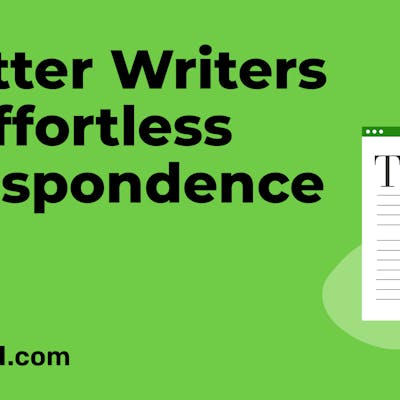

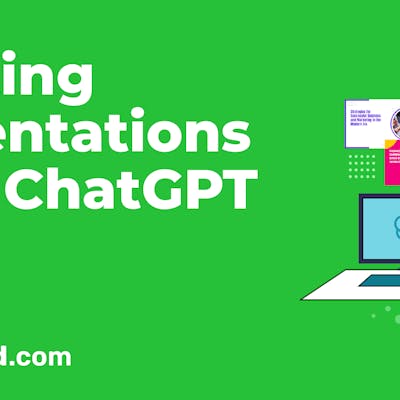



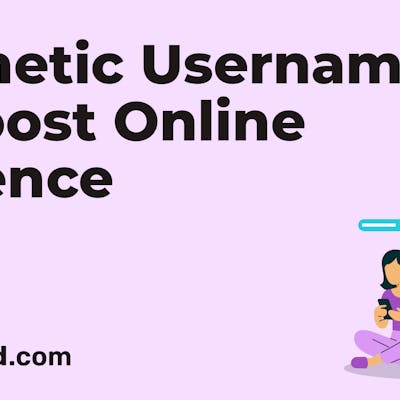
![200+ Book Name Ideas for Your Next Masterpiece [2024] 200+ Book Name Ideas for Your Next Masterpiece [2024]](https://siteimages.simplified.com/blog/Awesome-Book-Name-Ideas-01.png?auto=compress&fit=crop&fm=png&h=400&w=400)
![Bard vs. ChatGPT: Exploring the Unique Abilities [2024] Bard vs. ChatGPT: Exploring the Unique Abilities [2024]](https://siteimages.simplified.com/blog/Bard-Vs-ChatGPT-Your-AI-Ally-02.png?auto=compress&fit=crop&fm=png&h=400&w=400)