
Ever see a blue tick next to someone’s name on Twitter and go, “Hey, I want one of those.”? Well, if you’re a business, creator, or influencer, you can now get one! As of May 2021, Twitter has started up its verification program again. In this blog, we’ll tell you about what Twitter verification means and how to get verified on Twitter. So let’s begin!
What does the Twitter blue tick mean?

Related: How to get your Facebook Page or Profile Verified?
Having a blue tick next to your name on Twitter means that you’re “verified” by the app. That denotes that your account is run by the real you; that it’s authentic. This blue tick can only be added by Twitter itself – no one else. So beware of scammers who promise to get you a verified badge in exchange for money.
It’s especially useful (and important!) for artists, businesses, and influencers to get one. If you’re in a position of influence, it helps weed out the fake accounts that have popped up in your name.
Who can verify their Twitter accounts?
There’s a list of certain criteria you must meet to get your Twitter account verified. But before that, you should know whether your type of account can even get verified. Accounts that hold public interest can apply for verification. These include accounts that are:
- Official government posts or politicians
- In entertainment (musicians, actors, influencers, and more)
- Brands, companies, and organizations
- Journalists and news organizations
- Sportspersons or gamers
- Other public figures like activists and more
Who can’t verify their Twitter accounts?
Of course, there are certain types of accounts that are ineligible for the Twitter blue check. These are:
- Parody, newsfeed, commentary, and unofficial fan accounts
- Pets and fictional characters, unless directly affiliated with a Verified Company, Brand, or Organization, or with a Verified entertainment production
- Accounts engaged in severe violations of Twitter’s Platform manipulation and spam policy, such as the buying and selling of followers and engagement
- Accounts of individuals or groups associated with coordinated harmful activity, or hateful content as defined in Twitter’s Ads Policies
- Accounts that routinely post content that harasses, shames, or insults any individual or group or promotes the supremacy or interests of members of any group
- Accounts promoting the sale of the Verification badge itself or offering unauthorized assistance with the application process
How to get verified on Twitter
Before we get into the details of how to get verified on Twitter, it’s important that you meet its eligibility criteria. There are three main points to consider, so let’s take a look below!
Criteria to verify Twitter accounts in 2022
- Authenticity: to be able to get your Twitter account verified, you need to be able to prove that it’s really you who’s running the account. This can be done through the following ways:
- Provide the link to an official website that references you and your Twitter account.
- Provide a photo of a valid official government-issued ID, such as your Driver’s License or Passport. This one’s only for individuals.
- Provide an official email address with a domain related to your chosen category. For individuals, the organization the domain is associated with must be Verified on Twitter. If your business is XYZ, your email address should be x@XYZ.com
- Notability: the person/organization whose name the account holds should be “notable”. This means that you should be a recognized person or organization. Proof for this can be provided using the following items:
- News articles, video clips, and related coverage from notable news outlets. For some categories, these clippings should also include your Twitter handle
- Link to a profile on Google Trends that depicts search history related to the category you’re applying for
- A Wikipedia link about you or your organization that conforms to the website’s notability standards
- If your account is detected to be in the top .05% follower or mention count for your geographic location, it may count towards notability evidence for certain categories
- Besides that, Twitter may ask for additional references specific to your category. For example, if you’re an account for a film franchise, it may ask for your IMDb page.

- Activity: Your account must be an active one. Besides that, you shouldn’t have any history of breaking Twitter rules. This includes:
- It should be complete; i.e. it should have a profile picture and a profile name
- The account should be public while applying and should have been logged into in the last six months
- Your account must have a confirmed email address or phone number
- The account must not have had a 12-hour or 7-day lockout for violating the Twitter Rules in the past 12 months
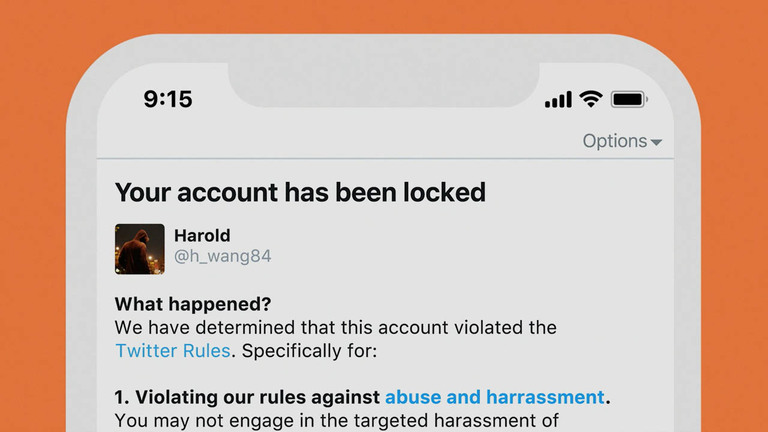
If you’re confused about how to keep your account active, why not tweet a fun quote every day? Try the Simplified Social Media Quotes Generator for a fresh new quote whenever you want it!
How to apply to get verified on Twitter
Applying for Twitter verification is super simple! Just follow the steps below.

- On your home screen, swipe right to open the menu tray. Select “Settings and privacy”
- This will take you to your settings page where you’ll have to tap on “Your account”
- Opening this page will show you different options related to your account settings. Go to “Account information”
- Once there, you have to select “Verification request” to request your verification
Selecting that will take you to a page that gives you all the information related to how to get verified on Twitter. All you have to do is click on “Apply Now” and follow the steps the app tells you to. And that’s it! Your account’s been submitted for verification!

How to lose your blue check on Twitter
Getting your account verified doesn’t exactly mean that’s it. Even if you’re verified on Twitter, there’s the possibility of you losing your verification status if you break some guidelines. Doing any of the following things can take away your blue check on Twitter. So make sure you take note!
- Changing your username or display name
- Being inactive for too long
- Removing your display name or profile picture
- No longer being in the position you initially were verified for
- Changing your account info that fails to meet the eligibility criteria (above)
- Violating Twitter Rules (obviously)
Keep following all of Twitter’s guidelines and make note of the app’s eligibility criteria and you’ll find a blue check next to your name in no time! We hope our guide on how to get verified on Twitter helped you inch one step closer to your goal. Happy tweeting!



![10 Project Management Software & Tools for Creative Agencies [Free & Paid] 10 Project Management Software & Tools for Creative Agencies [Free & Paid]](https://siteimages.simplified.com/blog/Advertising-Agency-Project-Management-Softwares-01.png?auto=compress&fit=crop&fm=png&h=400&w=400)


![How to Find Your Drafts on Instagram: Posts, Reels & Stories [2024] How to Find Your Drafts on Instagram: Posts, Reels & Stories [2024]](https://siteimages.simplified.com/blog/How-to-Find-Your-Drafts-on-Instagram-Ultimate-Guid-01-1.png?auto=compress&fit=crop&fm=png&h=400&w=400)



![20 Top monday.com Alternatives In 2024 [Free & Paid] 20 Top monday.com Alternatives In 2024 [Free & Paid]](https://siteimages.simplified.com/blog/Top-Project-Management-Tools-01-1.png?auto=compress&fit=crop&fm=png&h=400&w=400)


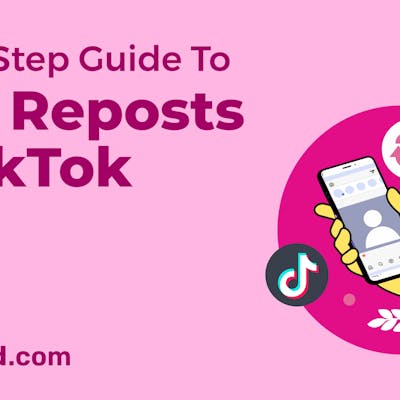

![Sprout Social Review: Features, Pricing, Pros & Cons [2024] Sprout Social Review: Features, Pricing, Pros & Cons [2024]](https://siteimages.simplified.com/blog/Sprout-Social-Review-02.png?auto=compress&fit=crop&fm=png&h=400&w=400)
![How to Find Trending Songs for Instagram Reels 2024 [+Top Picks] How to Find Trending Songs for Instagram Reels 2024 [+Top Picks]](https://siteimages.simplified.com/blog/Find-Trending-Songs-on-Instagram-Reels-02.png?auto=compress&fit=crop&fm=png&h=400&w=400)

![Bulk Scheduling Social Media Posts: The Ultimate Guide [2024] Bulk Scheduling Social Media Posts: The Ultimate Guide [2024]](https://siteimages.simplified.com/blog/Bulk-Scheduling-Social-Media-Posts-02-1.png?auto=compress&fit=crop&fm=png&h=400&w=400)

![The Complete Guide to Using Nextdoor for your Business [2024] The Complete Guide to Using Nextdoor for your Business [2024]](https://siteimages.simplified.com/blog/Everything-About-Nextdoor-For-Business-02.png?auto=compress&fit=crop&fm=png&h=400&w=400)
![23+ Best Social Media Scheduling Tools (Free & Paid) [2024] 23+ Best Social Media Scheduling Tools (Free & Paid) [2024]](https://siteimages.simplified.com/blog/ChatGPT-Prompts-For-Copywriting-01.png?auto=compress&fit=crop&fm=png&h=400&w=400)


