
In 2013, Snapchat rocked our worlds by introducing a brand new social media sharing feature: sharing stories that expire after 24 hours. Since then, every social media giant, including Instagram, Twitter, and Facebook has incorporated this feature to share personal and brand narratives. Nonetheless, Facebook stories are relatively new, arriving as recently as 2017. While Snapchat and Instagram are the earliest pioneers of stories, did you know that Facebook stories for business can help you increase brand awareness and boost sales? In this guide, we’ll walk you through why Facebook stories for business are an important component in your marketing strategy. We’ll explore hacks to boost views and check insights, along with how to create stunning stories for free on Simplified !
What are Facebook Stories?
Similar to Instagram Stories, Facebook Stories are fleeting photographs or videos designed to disappear after 24 hours. Much like Instagram, you can always screenshot a story or view Story Highlights to refer to them later.
Where Can I Find Facebook Stories?
They appear above the news feed, both on the desktop and within the app. Facebook users can also post Stories on Messenger.
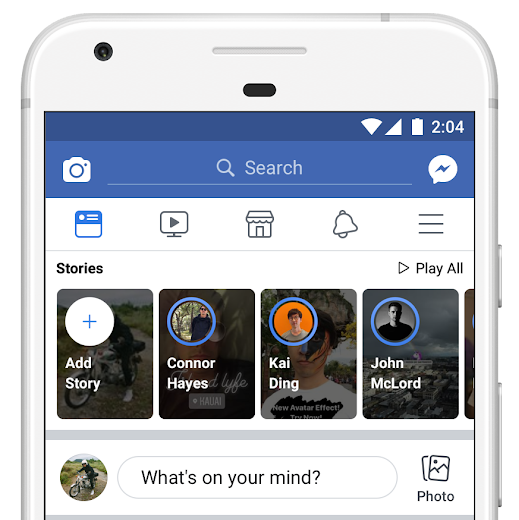
Are Facebook Stories for Business Effective?
Facebook and Google dominate the world of online advertising, with the companies controlling 70% of the total revenue across all social media marketing! Let’s take a look at some interesting statistics below, which reaffirm Facebook’s astonishing reach:
- Facebook is the third most visited website in the world, second only to YouTube and Google.
- Across the world, 1.79 billion people visit Facebook daily!
- Facebook Stories reach 500 million people daily.
When you factor in the popularity of Facebook combined with the revenue generated from business ads, the platform is the holy grail of social media marketing.
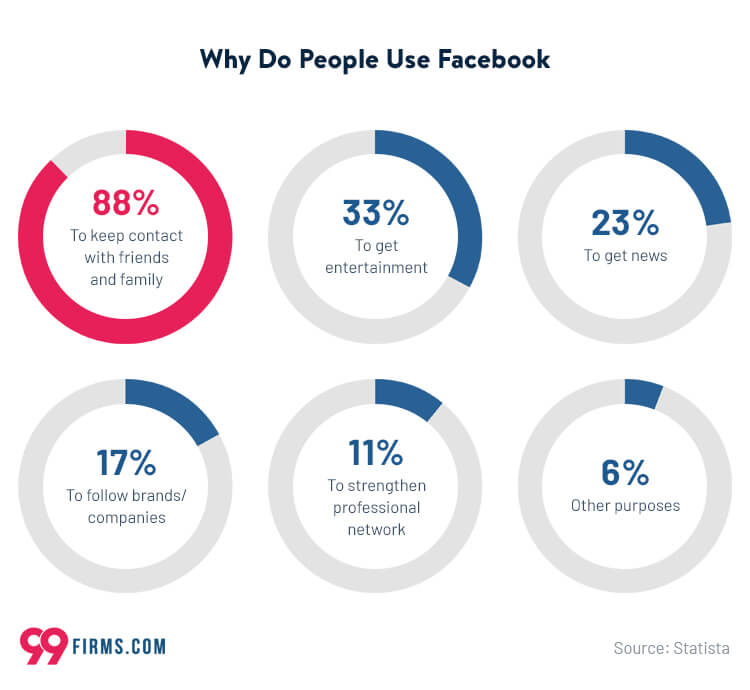
Basically, you can’t lose when it comes to Facebook marketing. Even if your Facebook stories for business don’t immediately convert to increased sales, you’re investing in long-term brand visibility and awareness!
Designing Facebook Stories for Business
We’ll begin by discussing the logistics involved in designing Facebook Stories, including optimizing dimensions, and the time limits for Facebook Stories.
Dimensions for Facebook Stories
Facebook Stories can be sized to fill up your entire phone screen. They should have resolutions of at least 1080 x 1080 pixels, for images and videos alike.
- Ratios from 1.91:1 to 9:16 are supported, but the golden mean or ratio of 5:8 works best on mobile devices.
- Furthermore, the placements of the logo and the text are equally important. You should leave about 14% or 250 pixels of space at the top and bottom of your visual media.
However, whether you’re new to graphic design or don’t know where to start cropping, check out Simplified’s magic Resizer, which optimizes designs perfect for Facebook marketing!
Length of Facebook Stories
Facebook Stories are fun and engaging, which is why a lot of businesses choose this option to show a variety of content in a short time period. For example, if you post three photos or videos, they run together with music in the background. If you post more content, it’ll break into multiple Stories cards. Nonetheless, keep these Facebook Stories time limits in mind:
- The video length of a Facebook Story is 20 seconds.
- A photo lasts for 5 seconds.
- For video ads, Facebook will play Stories for 15 seconds or less.
How to Use Facebook Stories for Business
Phew! Now that statistics and dimensions are covered, let’s get to the fun part. This is where we’ll help you create stunning Facebook Stories for effective social media marketing. We recommend using the Facebook app because the desktop version only has basic features.
- First, log into your Facebook account and go to your profile. (To post a Story from a business page, make sure you have editor/admin access.)
- Next, tap “Create” and click “Add Story”.
- Choose a photograph or video from your camera roll or tap on the camera icon to create a story in real time.
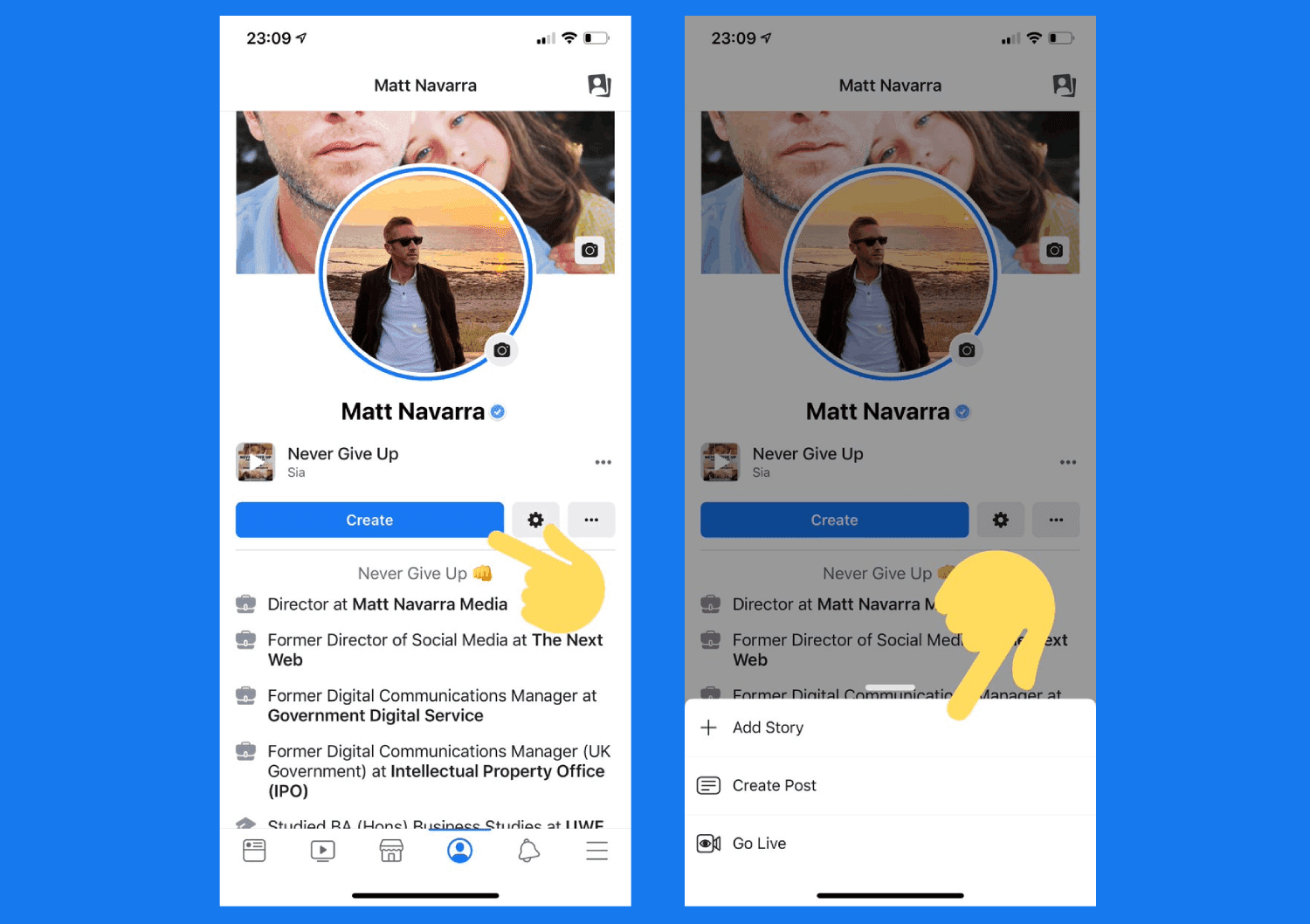
Here, feel free to play around with Boomerang to make images flip forward and backwards or even add music to your Stories. You can also add some more flavor to photos or videos with filters, stickers, text and doodling options, as well as special effects.
Facebook Stories Hacks
- Shoot Vertically: While it’s tempting to shoot your media horizontally, statistics clearly show that people hold their phones vertically 90% of the time. If you want your videos to be viewable and friendly, meet them where they are and create vertical media!
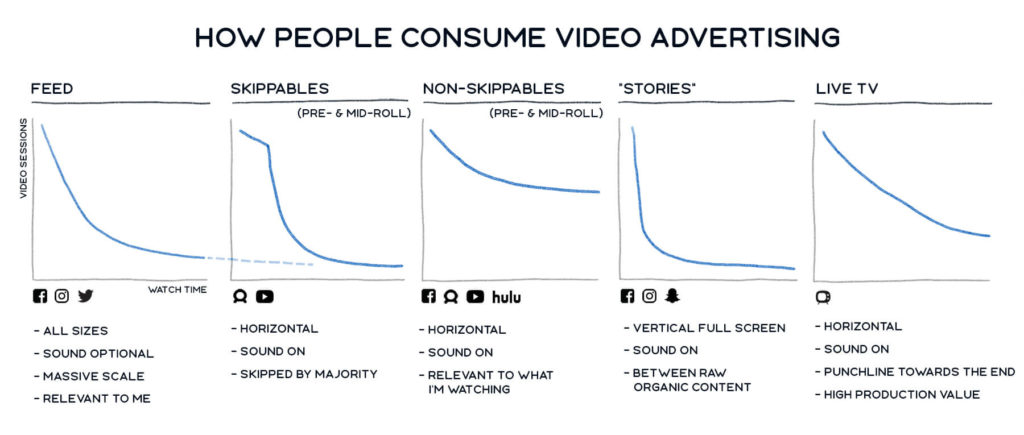
- Use Templates: Whether you’re a design newbie or a graphic design savant, we can all use a little help to save time and maximize output. Don’t let your inexperience with design hold you back from Facebook marketing! With Simplified, you can browse Facebook Stories templates for free and start designing today.
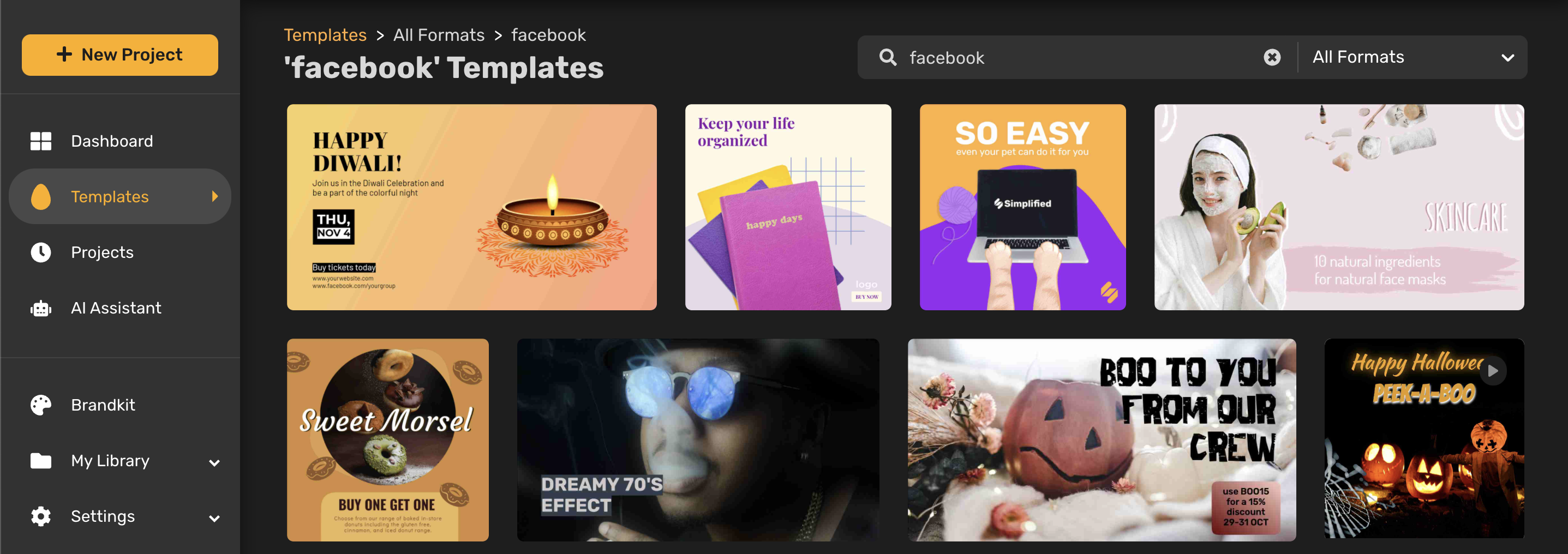
- Include a Compelling CTA: Facebook Stories for business help you unlock creative online sales solutions rather than just creating a few pretty pictures. Where do you want your customers to be redirected? By including a call-to-action (CTA), you can inspire your audience to take actionable steps. Whether it’s purchasing products, visiting your blogs, or even giving your business a call, a strong CTA will deliver satisfying results.
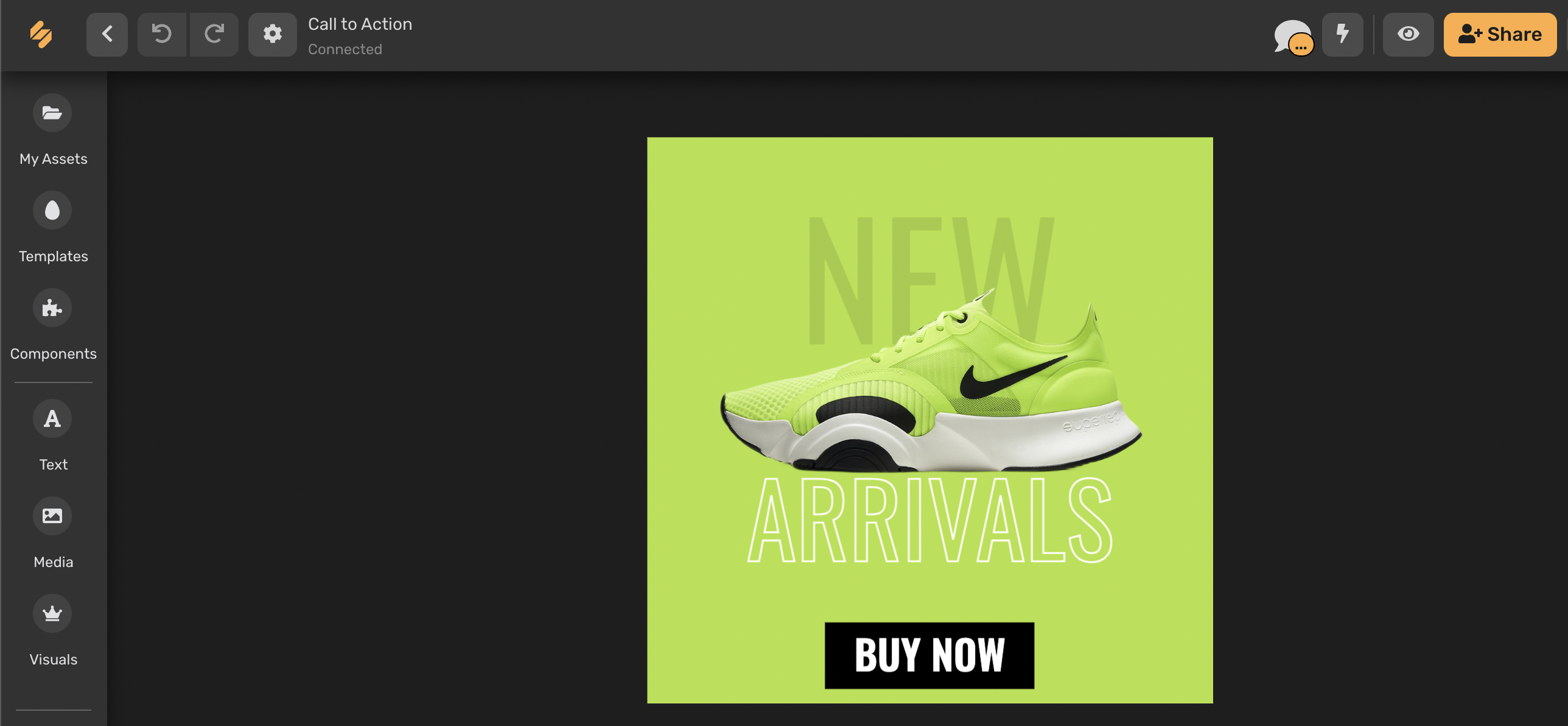
How to Include a CTA in Facebook Stories
All Facebook business pages offer a CTA button, regardless of how many followers your brand has. Here’s how to include a CTA in Facebook Stories:
- Select “Add a website URL” in Ads Manager and then pick your CTA from the dropdown menu.
- Facebook offers the following CTAs – “Shop Now,” “Contact Us,” “Subscribe,” Sign Up”, and others.
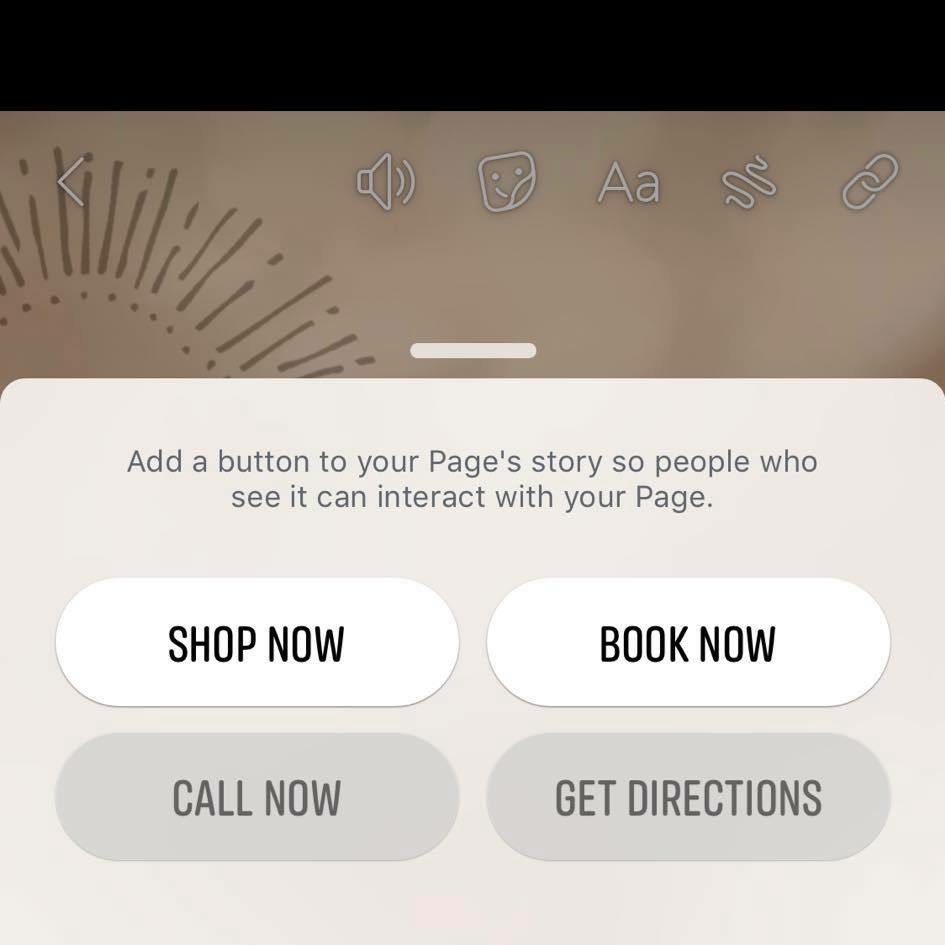
Facebook Stories Insights and Metrics
Congratulations! You’ve just created and shared your first Facebook Story. Next, how do you tell if it’s performing well?
Insights
First, you can check insights to see how many people have viewed your Story. To do this, click on your Facebook Story, then click on the eye icon at the bottom left corner of the screen.
Metrics
To explore more data for Facebook Stories for business, turn on Story Insights. Click on page → click on Insights → click on Stories.
Facebook Stories offer the following metrics as outlined by Facebook –
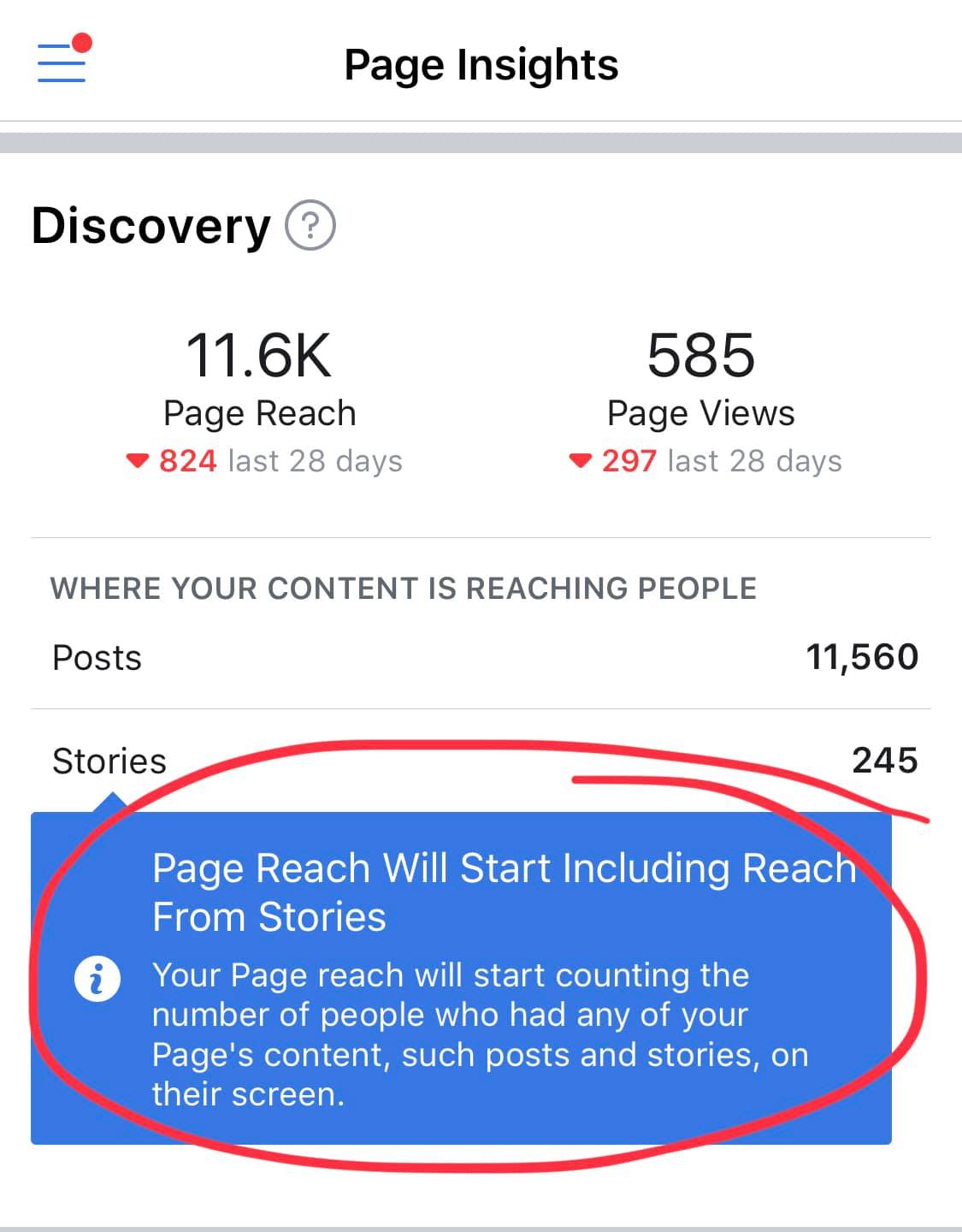
Chart View for 28 Days
| Metric | Definition |
|---|---|
| Unique opens | The number of unique people who viewed one or more active stories in the past 28 days. This number updates daily. |
| Engagements | The total number of replies, interactions and reactions to your stories in the past 28 days. This number includes reactions, sticker interactions, swipe-ups, profile taps, replies and shares. |
| Stories published | The total number of stories published by all admins in the past 28 days, excluding active stories. |
Audience Demographics
| Metric | Definition |
|---|---|
| Age and gender | The gender split of your audience by age range. |
| Location | The cities and countries where people viewed your stories. Click a category (Cities or Countries), then click “See more” for a full list. |
Wrapping Up
Facebook Stories for business pages are an excellent way of reaching your audience through fun and fleeting media. Not only can you customize the Stories according to your brand’s aesthetic, but you can also include cool elements like music and stickers! Once you start publishing regularly and checking insights, you can proudly tick this tactic off the box of Facebook marketing for your brand. Don’t know where to start? Create Facebook Stories for free on Simplified!







