
Photo editing is like art. Proper editing may take a great photo to the next level, and a good photo editing program can help. Smartphones, most of the time, have built-in brighteners and filters.
However, these tools are different from photo editing software. Nowadays, many photo editing apps are available, and most are free. Here is a list of some of the best free photo editing apps that you can use to enhance your pictures:

Source: Unsplash
Key Factors to Consider When Choosing a Free Photo Editing App
- Look for an app with a clean and intuitive interface, especially if you’re a beginner.
- Essential features include adjustments like brightness, contrast, and saturation. Additional features like cropping, rotating, and filters are a bonus.
- Ready-made presets and templates can save you time and effort, especially for achieving a specific aesthetic.
- Ensure the app allows you to export your edited photos in high-quality formats for sharing or printing.
- Consider additional features like AI enhancements, templates, and overlays to take your editing skills to the next level.
Now, let’s jump into the best free photo editing apps for both Android and iPhone in 2024
1. Simplified
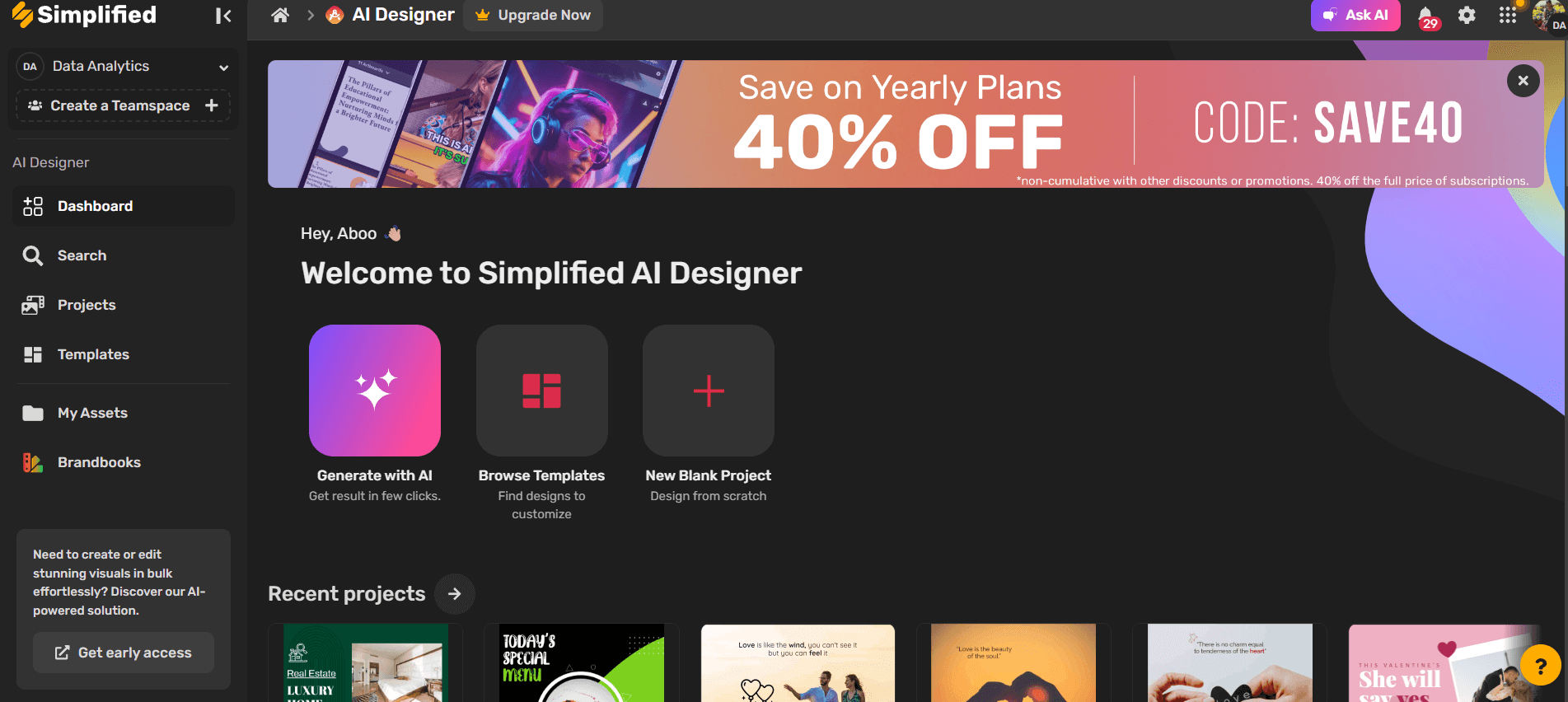
Source: Simplified
Simplified’s free online photo editor is at the top of the best photo editing apps because of its user-friendly interface. It is excellent for people with little time or who want something simple.
Simplified helps you edit social media photos, making it a popular Instagram photo editor. Simplified allows you to customize any photo filter settings. Plus, its fast image resizer does not compromise image quality.
Simplified allows you to download altered photos without a watermark. Simplified’s online photo editor is on Apple and Google Play. It is one of the free best photo editing apps online that works on both Android and iOS phones.
Simplified also boasts 1000s of built-in templates that make content creation a breeze. You can select a template and make stunning photos for your social media or any other personal purpose.

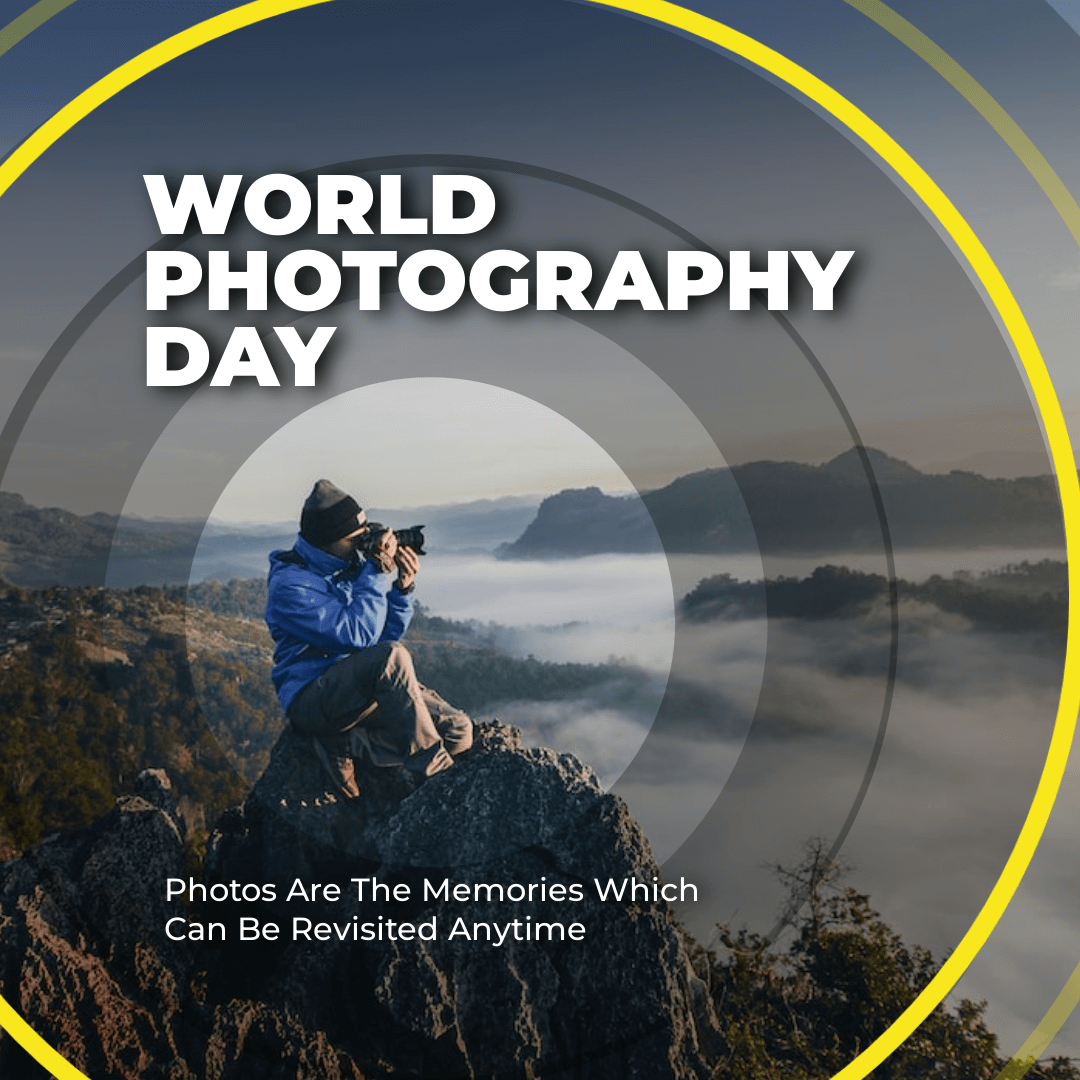
Features
- It is easy to learn and use, even for beginners.
- It has powerful editing tools. You can adjust brightness, contrast, exposure, and more. Apply stunning filters, textures, and effects.
- It has cutting-edge AI templates making complex edits a breeze for users of all skill levels.
- You can share your projects with friends for collaborative editing, promoting a sense of community.
Pricing: Simplified offers a Free Forever plan with all the basic features. However, the Pro plan starts at $9 per month.
Bonus: 10 Free Apps That Turn Your Photos Into Beautiful Paintings
2. Adobe Photoshop Camera
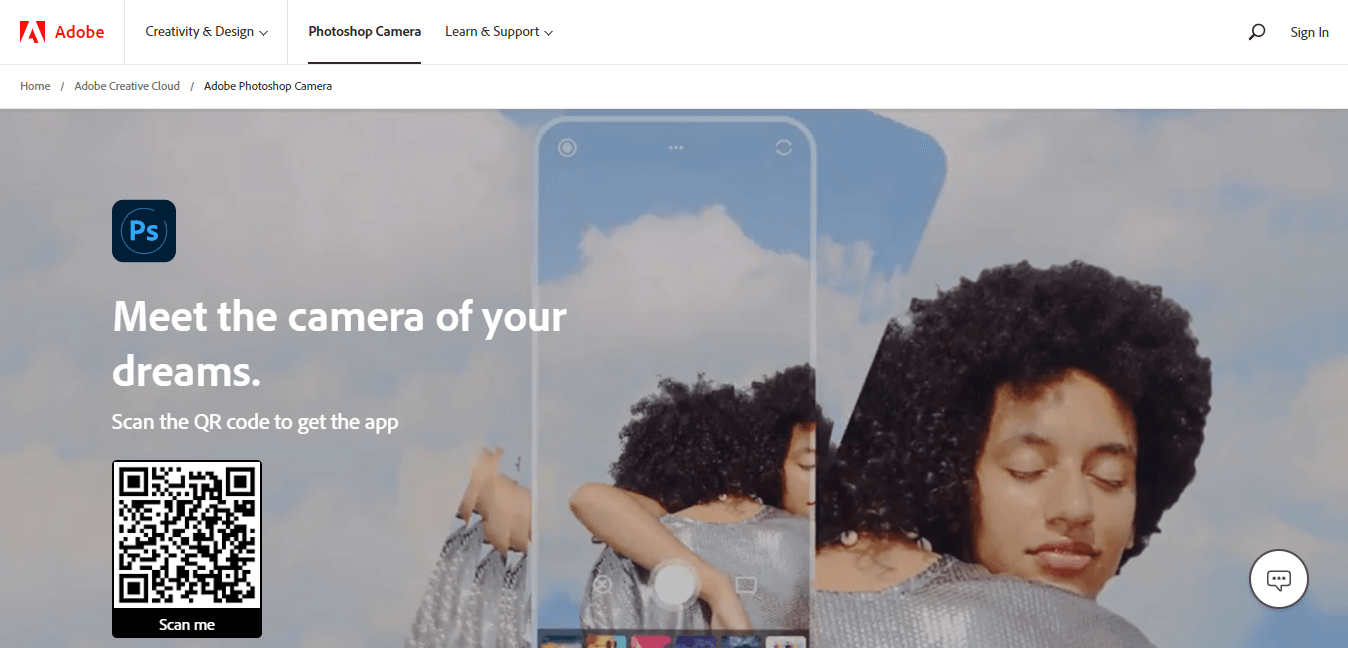
Source: Adobe Photoshop Camera
Adobe Photoshop is the standard photo editing program. It is a new Adobe program that edits images before they are taken. It can create effects that formerly required extensive computing time. However, it lacks depth adjustment. Additionally, compared to iOS’s auto enhancement function, certain photos may be over-edited.
Features
- Make adjustments to your photos in real time before you even capture them.
- Edit specific areas of your photo while leaving others untouched.
- Easily share your edited photos with other Adobe apps for further editing and refinement.
Pricing: The starter plan starts at $22.99 per month
Bonus: Looking For A Better Alternative to Adobe Spark: Switch to Simplified
3. Adobe Photoshop Mix
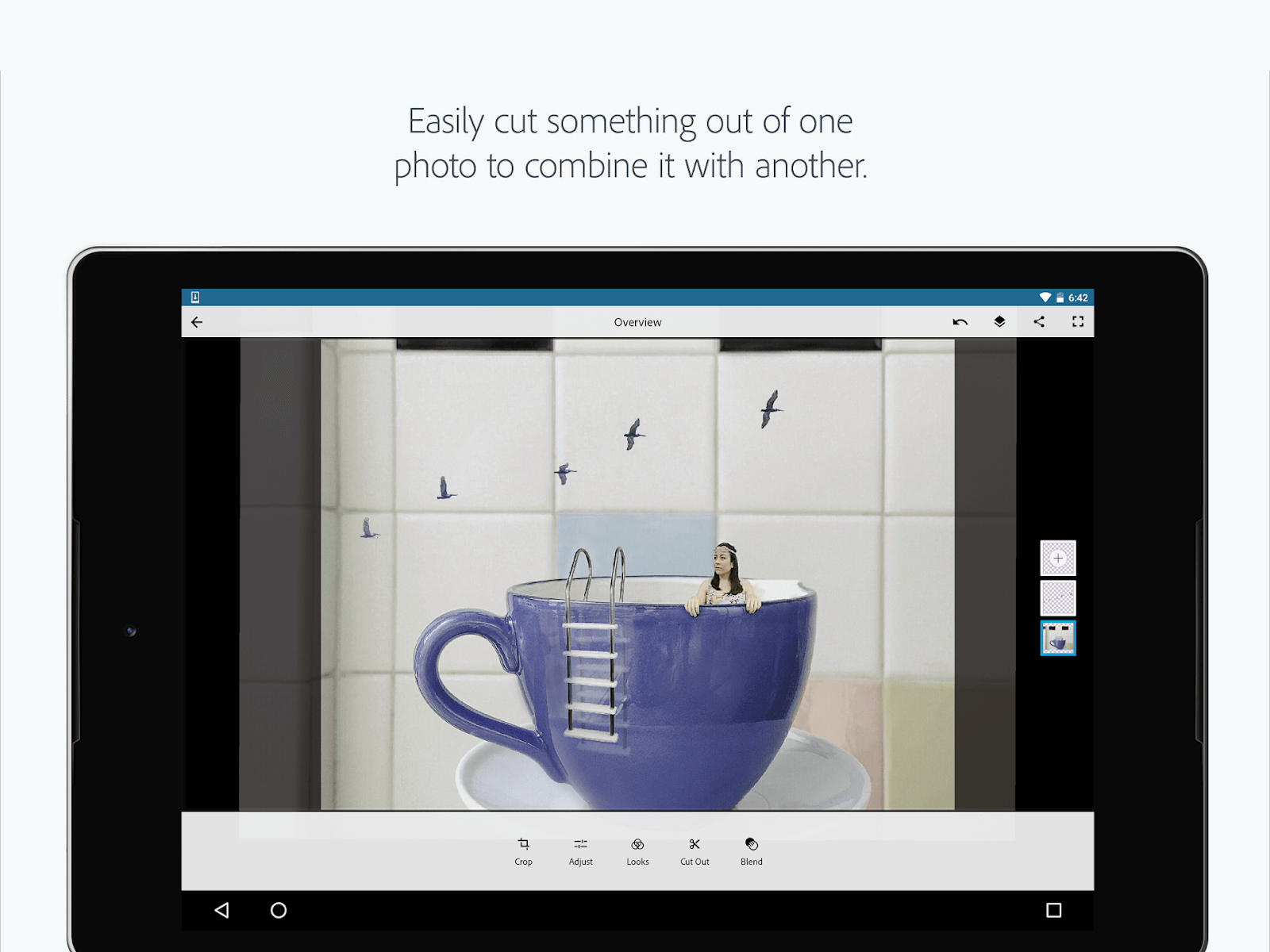
Source: Adobe Photoshop
All Photoshop’s best photo editing apps are free to download on your phone. Adobe Photoshop Mix changes photo backgrounds. To combine images, cut subjects from the background or remove parts. You can transform each image into a layer to blend or alter for realistic effects.
You may also do basic photo editing or apply FX Looks to your photos. You can store both the altered and original images after each update. However, beginners may struggle with the program, and using mobile phones can make editing harder.
Features
- You can combine elements from multiple photos to create unique compositions.
- You can edit specific areas of your photo while leaving the rest untouched.
- Seamlessly move between Photoshop Mix and other Adobe apps for further editing.
Pricing: You can download it for free from the App Store/ Google Play store.
Bonus: A Step-by-Step Guide to Make Videos With Photos
4. PicsArt

Source: PicsArt
PicsArt is one of the best free photo editing apps that is fun and easy to use. It covers most mobile photography components. PicsArt is quite innovative as it provides great image editing and gorgeous filters. You can add artistic text to photo collages and decorate them with homemade stickers.
Additionally, there have been experiences wherein PicsArt crashes and responds slowly to user commands.
Features
- Apply a wide range of filters and effects, including popular presets and trendy styles.
- Crop and resize your photos to fit different formats and social media platforms.
- Add various stickers and overlays to personalize your photos and create unique visuals.
- Sketch, draw, and add handwritten text directly to your photos.
Pricing: The PicsArt Plus plan starts at $5 per month.
5. Pixlr
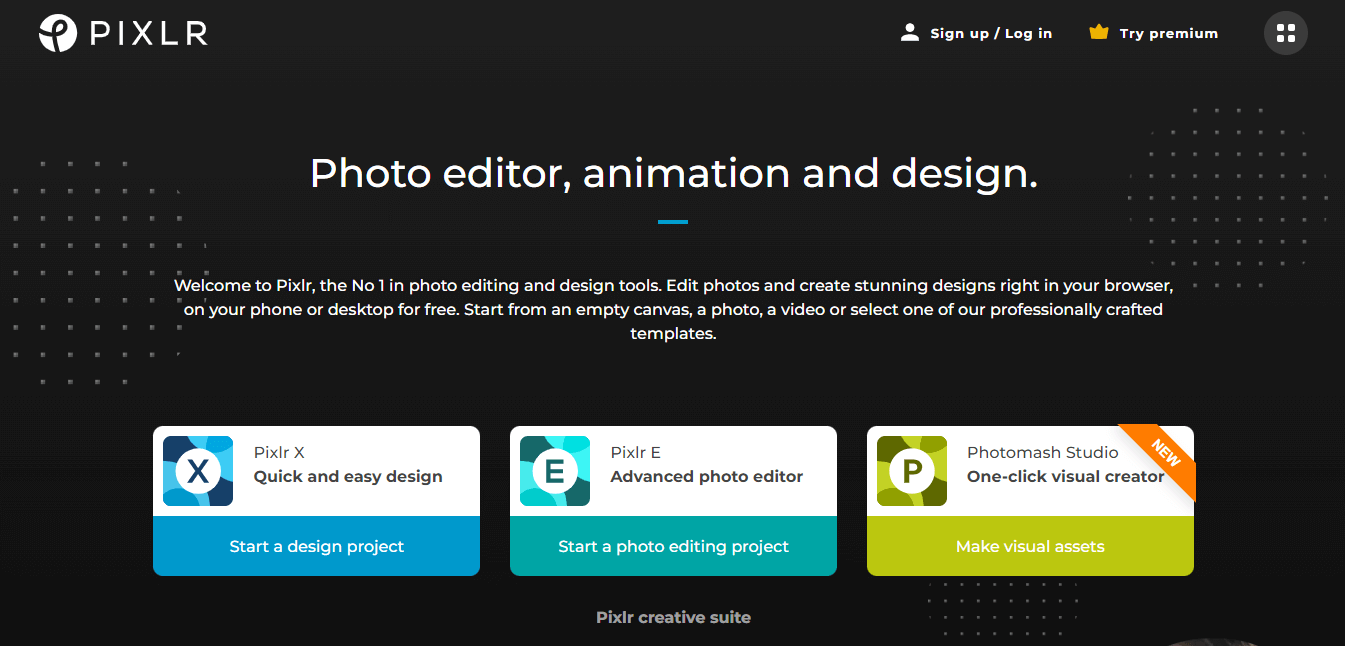
Source: Pixlr
Pixlr is another Android and iPhone photo editing app. It helps casual photographers fine-tune their images. It is a good photo editing program for social media marketers and content creators. Its basic editing tool lets you jump right into photo experimentation. Filters, overlays, and borders are its eye-catching special effects.
Pixlr helps edit selfie backgrounds in HD. Its editor includes cartoonish stickers. Using its preset layouts or templates, you can rearrange, zoom, and move photos to create collages. However, Pixlr isn’t an ideal option for businesses, and the advertisement might be bothersome when working.
Features
- Work with layers to non-destructively edit and combine different elements on your image.
- Add various overlays and stickers from the library to personalize and enhance your photos.
- Add basic freehand drawings or shapes directly to your photos.
Pricing: The Pixlr Plus plan starts at $1.99 per month.
Bonus: Top 10 Apps To Edit Aesthetic Photos On Your iPhone
6. Snapseed
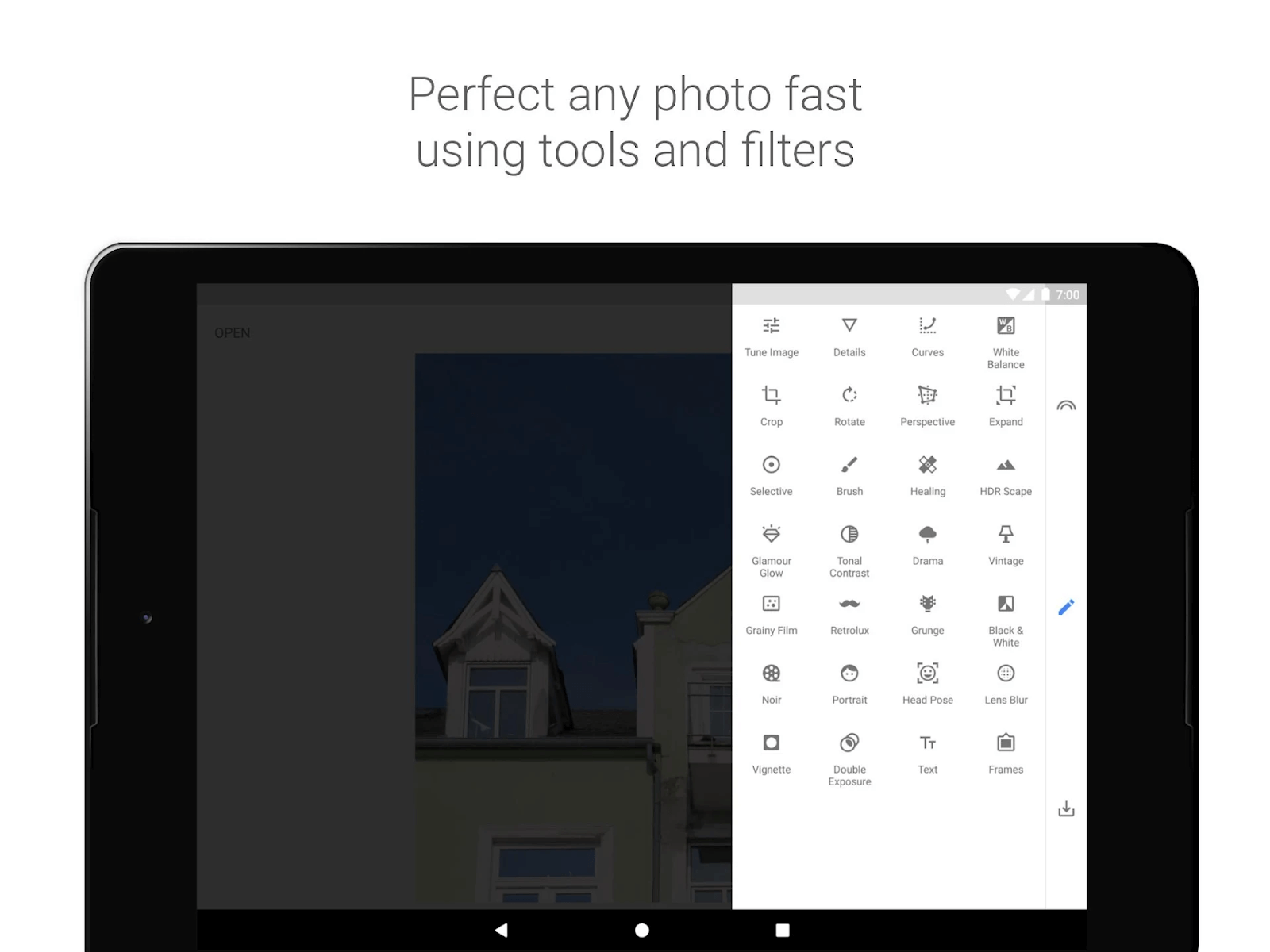
Source: Snapseed
Another best free photo editing app is Snapseed. It is suitable for photographers trying to improve their photos. Snapseed includes editing brushes and film-emulation filters.
Snapseed allows you to remove, reorganize, or apply adjustments in layers. Its app’s filters, brushes, and editing capabilities will impress photo editors. However, Snapseed is not ideal for beginners.
Features
- Adjust essential aspects like brightness, contrast, saturation, shadows, highlights, and more.
- Refine specific areas of the tonal curve for precise control over light and color.
- Enhance image detail and clarity.
- Correct color casts and achieve a natural look by adjusting the white balance.
Pricing: Free for both Android/iOS.
Bonus: How To Edit Product Photos For Your eCommerce Website For Free
7. Facetune 2
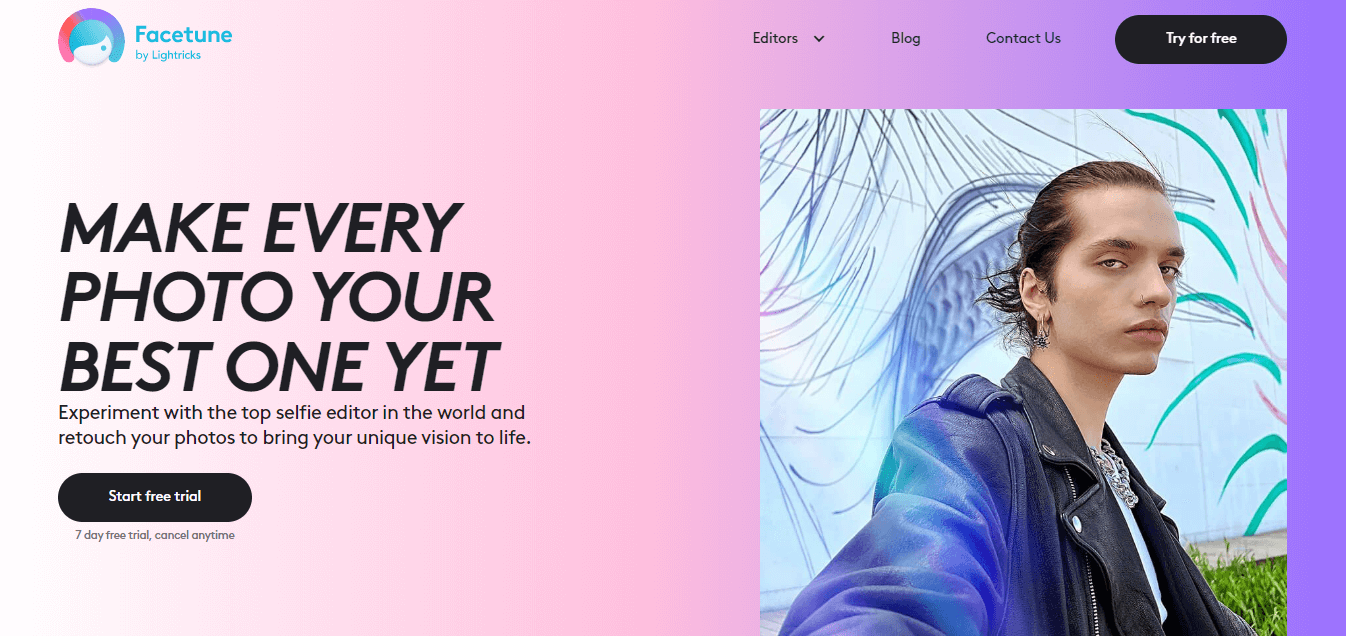
Source: Facetune
Facetune 2 is another best free photo editing apps known for its great portrait-retouching tool. Its AI goes beyond skin smoothing, toning, and teeth whitening. It comprises cosmetics, contours, shadows, and highlights.
You may modify effect intensity via sliders. Facetune allows you to edit your portrait before snapping the photo. However, instead of a one-time purchase, users must renew annually. Additionally, new users may be overwhelmed by the tools.
Features
- It has advanced editing tools like enhancing or widening your smile subtly for a more expressive portrait.
- Brighten and whiten eyes, adjust their size, and remove red eyes.
- Apply a background blur effect to draw attention to the subject.
- Define features like the nose bridge and jawline by adding subtle shadows.
- Copy and blend textures from other areas of the image to remove unwanted elements or blemishes.
Pricing: The basic plan starts at $5.99 per month.
Bonus: The 10 Best AI Photo Editors to Make Your Photos Perfect
8. Adobe Lightroom

Source: Adobe Lightroom
Adobe Lightroom Mobile is the best photo editing app that features tutorials demonstrating how to edit photos like an expert. It is part of a cloud-based photo library service. Some of its extensive features include exposure, color, filters, and more. It is an excellent app for improving images. However, it may be too advanced for simple adjustments.
Features
- Fine-tune fundamental aspects of your photos for optimal balance and clarity.
- Refine the tonal range of your image for detailed control over highlights, shadows, and midtones.
- Reduce unwanted noise for cleaner and sharper images, especially in low-light photographs.
- Enhance image detail and clarity for a crisp look.
Pricing: The basic plan starts at $9.99 per month.
Bonus: 10 Adobe Express Alternatives to Elevate Your Visual Content
9. Pixtica
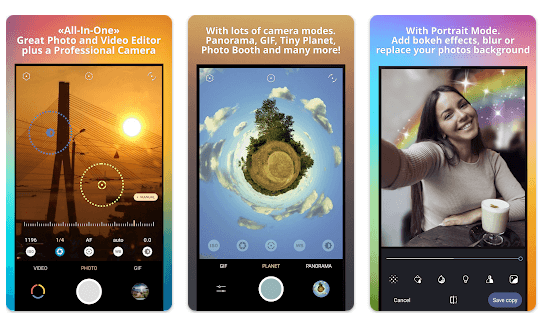
Source: Pixtica GooglePlay
This best photo editing app replaces your phone’s default camera. If your default camera is low-resolution, try Pixtica. It is fantastic for professional-quality pictures. This software provides you full photography control, ISO, shutter speed, focus, live effects, panorama, HDR, stickers, and hyper-lapse enhancing creativity. However, Pixtica’s free edition features watermarks and limited resolutions.
Features
- Adjust the aperture, shutter speed, ISO, and white balance for precise control over the camera settings.
- Create fun and engaging animations with various capture modes.
- Capture slow-motion videos to add a dramatic effect to your footage.
- Create a unique and artistic effect by transforming your surroundings into a miniature planet.
Pricing: Free
Bonus: 2 Ways To Add Multiple Photos On Instagram Stories | Simplified
10. Afterlight 2
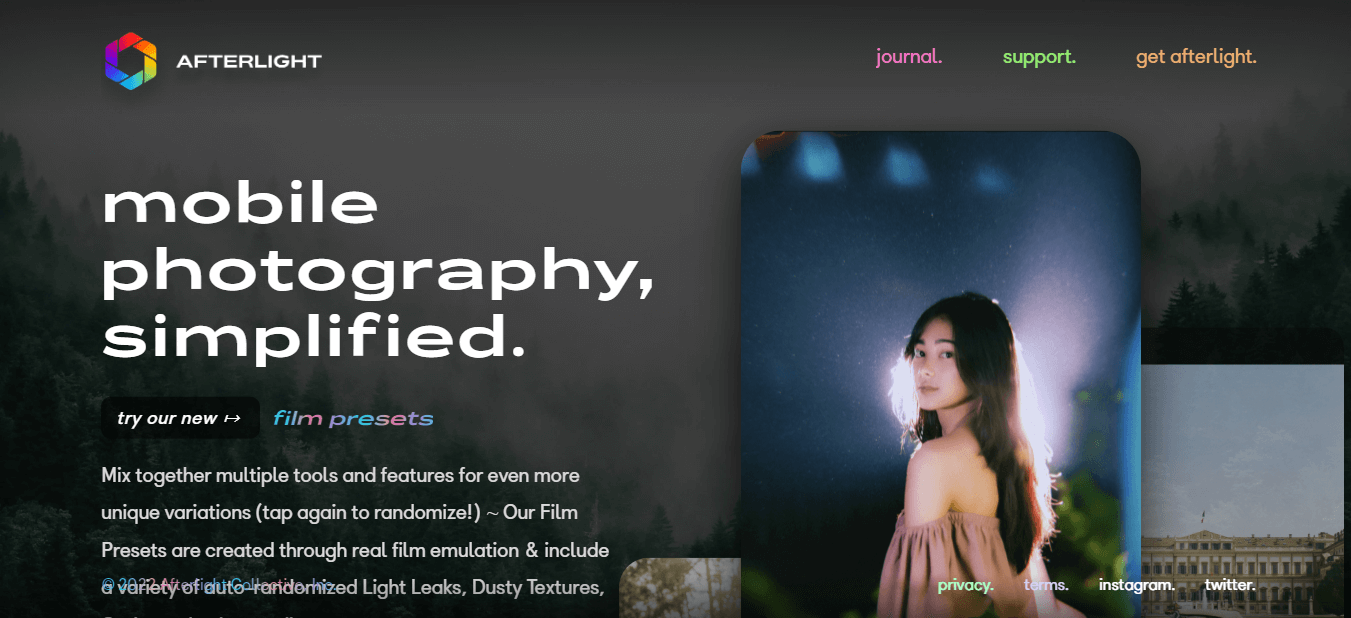
Source: Afterlight
Afterlight 2 is a photo editing program for people who modify many photos. It has extensive color, composition, exposure, and structural tools. With this best photo editing app, you can roll back your image using the history panel. You can also undo and redo layers. The layers screen lets you choose, edit, or delete an edit. However, Afterlight 2 lacks Frame Options, and users must pay to use the app’s additional features.
Features
- Refine the tonal range of your photo for precise control over highlights, shadows, and midtones.
- Add various textures and overlays to your photos for a unique and artistic look.
- Apply adjustments like brightness, contrast, and saturation to specific areas of your photo with precise control using brushes.
Pricing: The Afterlight Photo Pro plan starts at $2.99 per month.
Photo Editing Anytime, Anywhere
Photo editing using a personal computer may not be convenient for editing photos anytime and anywhere. However, with these mobile-friendly free photo editing apps, people can now edit on the go. People can now easily edit pictures they just took with their phones.
Are you seeking an easy-to-use and speedy photo editor for your Android phone? Head over to Simplified’s Android photo editor that has filters, stock pictures, and more.
Additionally, Simplified offers a photo editor for iOS mobile users as well. Start using Simplified’s free photo editor to create unique photographs.


![7 Best AI Image Restoration Tools to Try in 2024 [Free & Paid] 7 Best AI Image Restoration Tools to Try in 2024 [Free & Paid]](https://siteimages.simplified.com/blog/Best-Free-Paid-AI-Image-Restoration-Tools-01.png?auto=compress&fit=crop&fm=png&h=400&w=400)
![How to Use Photoshop AI Generative Fill Feature [2024] How to Use Photoshop AI Generative Fill Feature [2024]](https://siteimages.simplified.com/blog/How-to-Use-Photoshop-AI-Generative-Fill-01-1.png?auto=compress&fit=crop&fm=png&h=400&w=400)
![20 Podcast Thumbnail Ideas to Boost Your Show’s Visual Appeal + Best Practices [2024] 20 Podcast Thumbnail Ideas to Boost Your Show’s Visual Appeal + Best Practices [2024]](https://siteimages.simplified.com/blog/Podcast-Thumbnail-Ideas-to-Boost-Your-Show-02-1.png?auto=compress&fit=crop&fm=png&h=400&w=400)



